ClickSuper Tab
As part of the registration process for ClickSuper, you will receive a Login ID and Password from the ClickSuper team. Once you have received your ClickSuper Login ID and Password, you will need to enter these in hr3 payroll as per the next steps:
From the Navigator go to Company | Maintain Company and then select the ClickSuper tab on the right hand side of the screen. Type in your Login ID and Password and click Apply. This is an example:
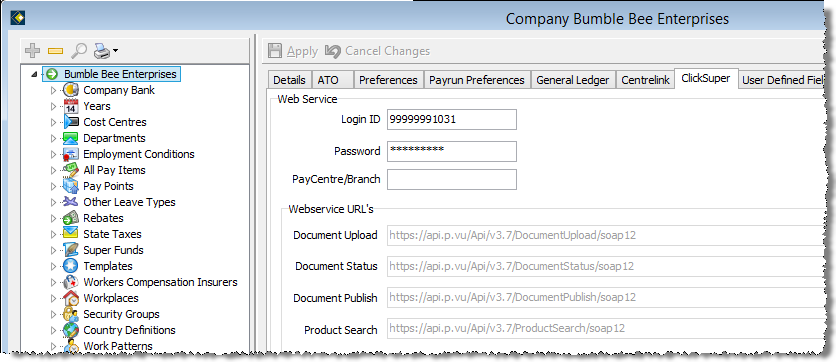
For more information on ClickSuper please see ClickSuper Clearing House in the Administration documentation.
